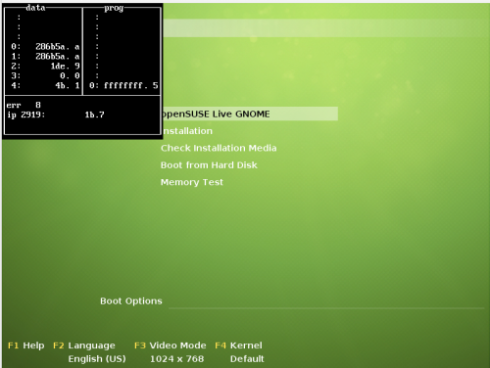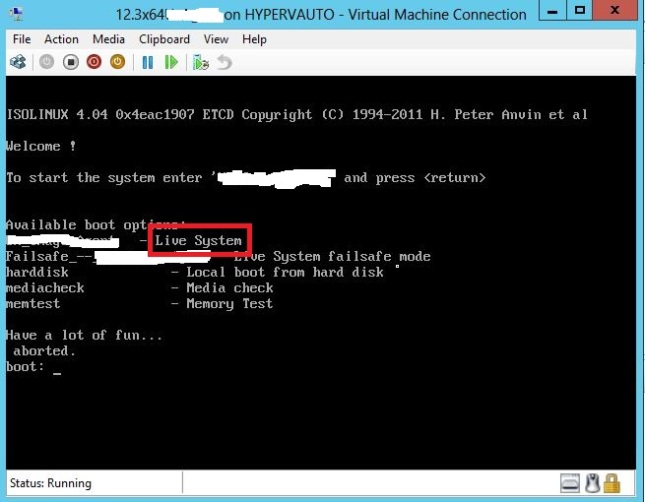Symptoms:
Very peculiar indeed! So Open SUSE Live CD/ or any Open SUSE for that matter, having kernel version 3.1.X may not boot correctly. It is observed that Boot process works correctly till reading from the CD/ISO but fails to load the kernel when “Installation” option is selected. All it shows is two column table “data prog with error 8”.
Same ISO works great for VMWare ESX/ESXi platform but does not work on MS Hyper-V 2012.
Error shown on the screen when “Live” option is selected is: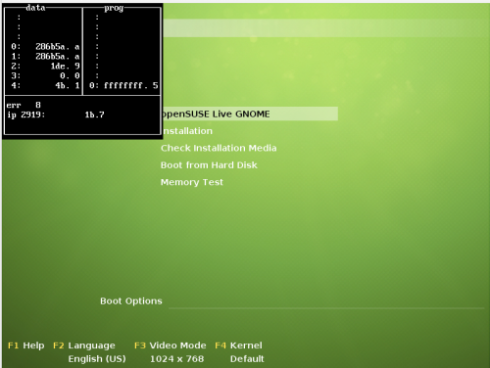
Why it happens: Well I could not really find any useful information on the web related to this error. And NO Solution on any support forums.
Resolution: “data prog error 8” issue seemed to stem out of kernel not getting loaded correctly in the memory, and something wrong with the chain loading. It probably is caused by option “Live System” passed to the kernel, which does not get displayed in graphical boot menu. The key is to intercept the boot process before it reaches the graphics stage.
1) Attach Live CD/ISO to disk drive on Hyper-V VM’s settings
2) Power on the VM and hit “Esc” button repeatedly to pause the booting sequence splash screen before it reaches the graphics menu.
3) proceed with first boot option, but without using “Live System”
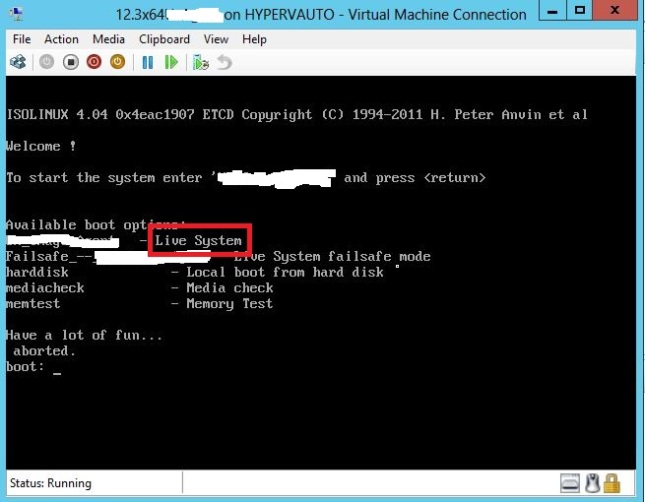
Note: I am using a customized Live CD created using Open SUSE studio, which by the way is fantastic way to customize your Linux desktop ( or all of them in your organization). Issue however affects most live CD applications on Hyper-V. So it is kind of generic. Few links to forum discussions:
OpenSUSE forum: http://forums.opensuse.org/english/get-technical-help-here/install-boot-login/478943-trouble-install-opensuse-hyper-v.html
StackOverFlow: http://stackoverflow.com/questions/12296042/suse-12-1-64-bit-installation-in-hyper-v